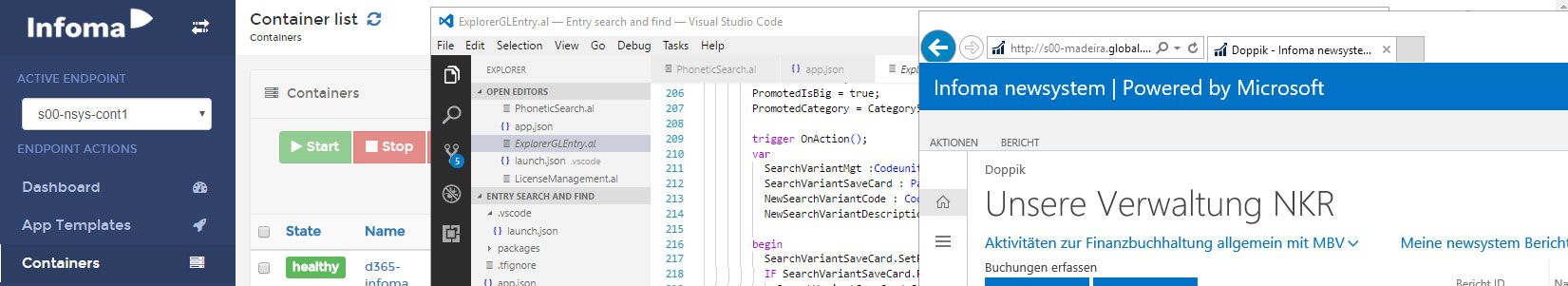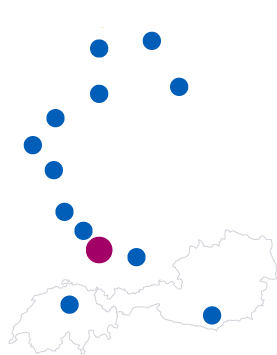23. April 2017
Converting traditional C/AL code to AL (and finally having “where used”)
On Friday a new update of the new development environment for NAV arrived. A number of new features are described here and the in-client designer improvements are really nice but what most caught my attention was the first release of a tool to convert traditional C/AL code to the new AL code. Let’s see what it can already do.
Converting C/AL to AL
My first try was with an object already in the database of the preview Azure image and unsurprisingly that worked fine. I then went on to try with one of our custom objects in our number range. For whatever reason I thought it needed to compile and therefore removed all references to non-Cronus objects to make sure it compiled in the preview image and that also worked fine. But then I thought that because the new environment is completely text-based it possibly didn’t even need the objects to be compilable. And indeed, they don’t! So here is what I did:
- Export a custom object (in my case Codeunit 5010307) as text
- Import it in the preview database using the regular Dev Environment
- Export it again using the new ExportToNewSyntax Command of finsql
- Run it through the converter called txt2al
- Open the result in Visual Studio Code
- Celebrate!
As the documentation in the blog post mentioned above might not work directly for you, here are the commands I used after the well-known initial export and import:
mkdir source mkdir target "c:\Program Files (x86)\Microsoft Dynamics NAV\100\RoleTailored Client\finsql.exe" Command=ExportToNewSyntax, File=source\exportedObjects.txt, Database="Demo Database NAV (10-0)", ServerName=.\NAVDEMO ,Filter=Type=codeunit;ID=5010307 "c:\Program Files (x86)\Microsoft Dynamics NAV\100\RoleTailored Client\txt2al.exe" source target -rename code target
Or see the result here1:
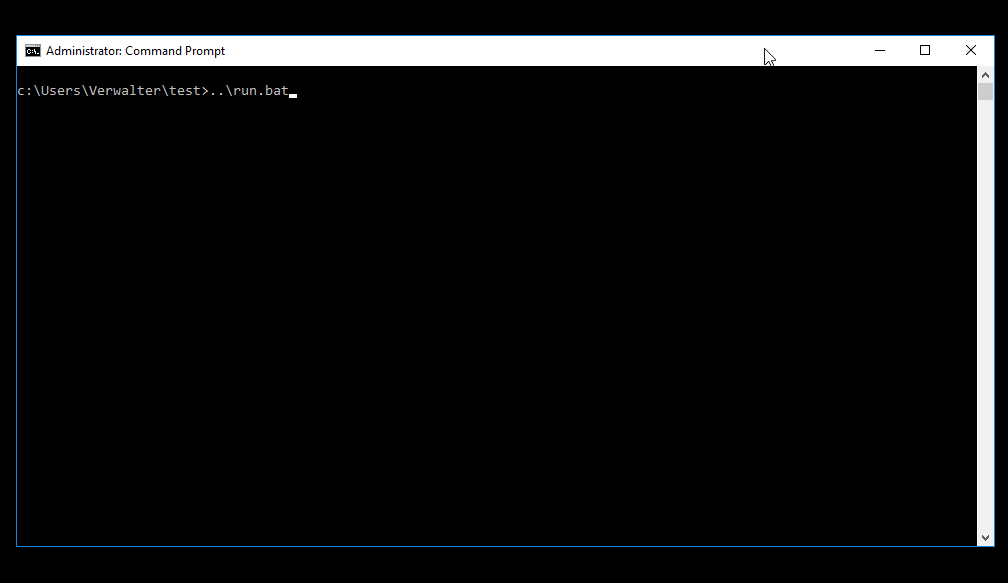
Where used?
I also noticed something I didn’t see in previous releases: All variables and methods have reference counts. To test how this works I converted another object to AL which I knew referenced a number of methods of my first object. Obviously both have a lot of compilation errors as they depend on a lot of other custom objects but I can already show all references similar to the “Peek definition” feature.
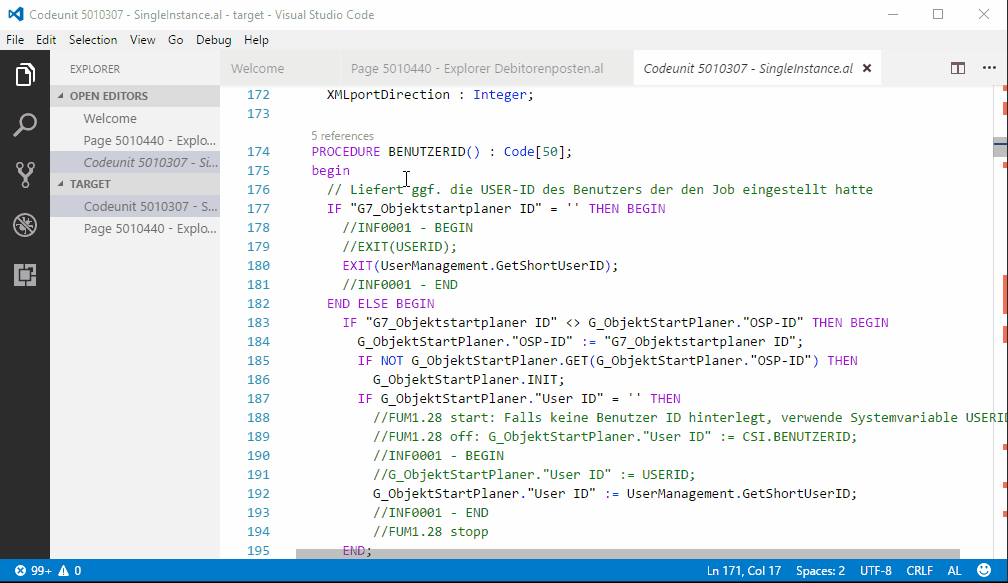
Thanks to awesome Visual Studio Code we finally have a “where used” functionality directly in the code editor!2 I know there are a couple of solutions like Prism or OMA out there offering such functionality but from my point of view this is an absolute must-have for a professional editor and you shouldn’t need to buy additional tooling for something like this.
There are a number of other things worth mentioning like the speed of conversion or the speed of compilation. I really like the way this is progressing and very much look forward to using this on a day to day basis.
- The additional “timeout 1” is just to wait for finsql to finish exporting the object
- I am repeating myself but I know that this may seem strange to someone from outside the NAV world. But there really isn’t something like this in the traditional code editor C/SIDE. And yes it sucks and it definitely is a bit late to implement that feature but better late than never…