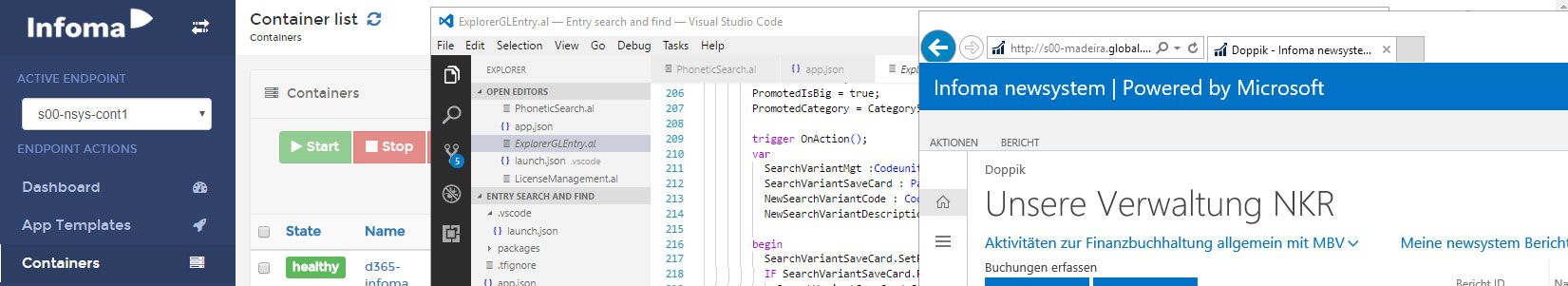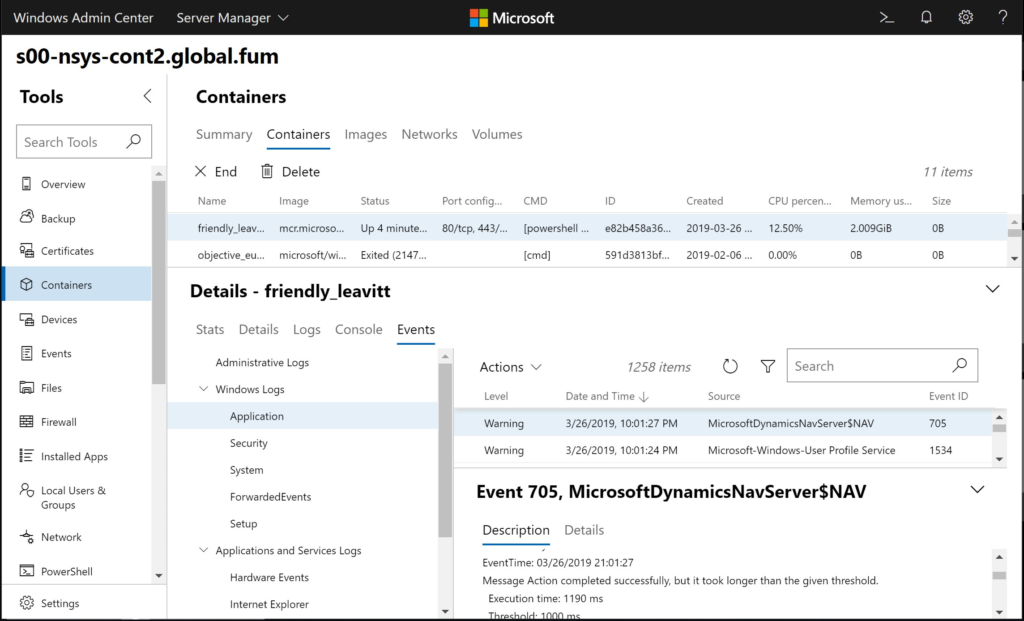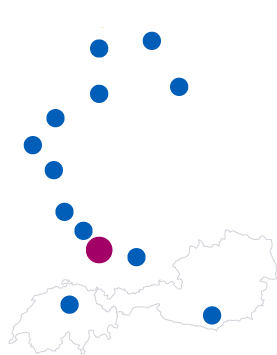26. March 2019
Using the Container extension for Windows Admin Center
Windows Admin Center (formerly known as “Project Honolulu”) is the new browser-based administration tool for Windows Server, intended to replace the old Server Manager and actually already quite good at it. If you want to find out more, see https://docs.microsoft.com/en-us/windows-server/manage/windows-admin-center/overview where it is quite well documented.
Not so well documented at least to my knowledge and also not very publicly announced is the Container extension for Windows Admin Center. It allows you to see the available images and running containers and also drill down to e.g. see the container stats, logs and even events, which is very handy if you want to find a problem in your container. From the GUI I would also guess that it should allow you to get a console connection into a running container, but that one fails for me and always redirects to the host. Still the direct access to events and logs alone absolutely is worth using it!
Installation is very simple although you need to be part of the Windows Insiders program as the extension only works with Windows Admin Center 19031 which currently is in preview and only available through the Insiders program. However this basically is a free registration, so that requirement shouldn’t block you. You can get Windows Admin Center 1903 from here. After installing it on your Docker host (there are other deployment topologies, but that would be the easiest way), go to the URL you get at the end of the installation. After connecting you go to “Settings” in the top right corner and from there to “Extensions”. A list of available extension should come up, including the Container extension, currently at version 1.31. Install that one, refresh your Admin Center and you are ready to go!
- announced today